How to Use ChatGPT (Correctly) for Your Cover Letters
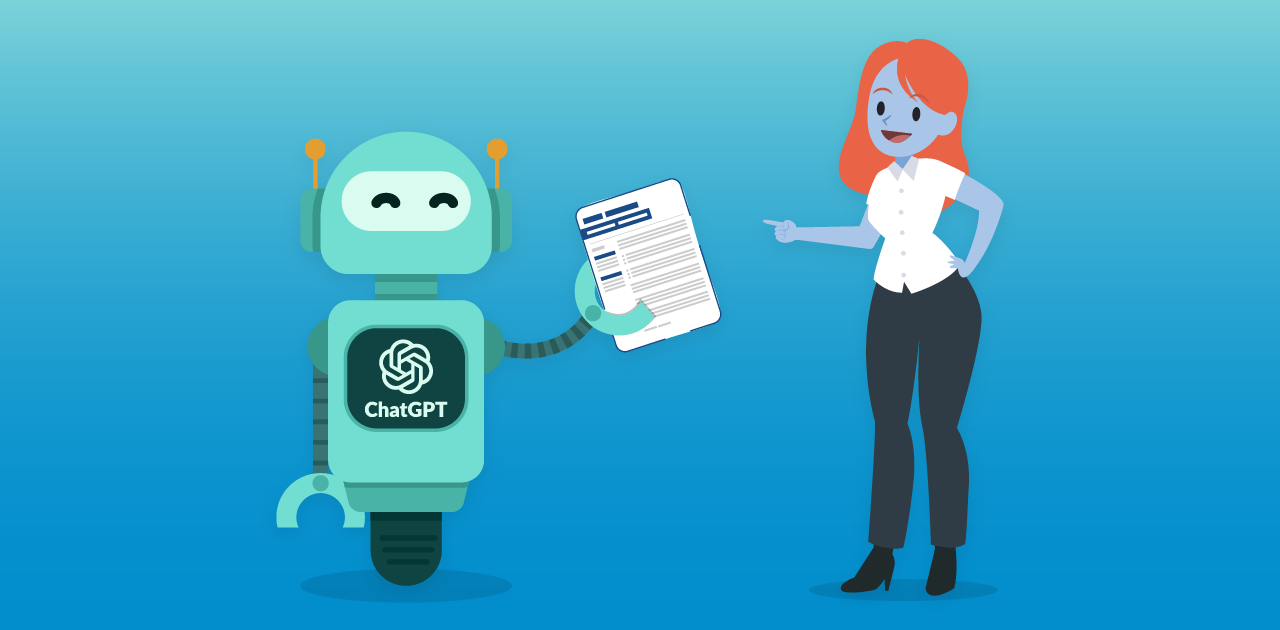
You have surely already heard about it; ChatGPT and artificial intelligence - or AI as it is called internationally. It is loved and hated by students and teachers across the country. People all over the world are just beginning to discover what this new technology can actually be used for. And the answer is, quite a lot. Much more than we can probably imagine. This includes job searching, cover letters, resumes, and job interview preparations. And that's precisely what this article is about: how you as a job seeker can use a tool like ChatGPT - or AI - to give yourself the best chances of writing a cover letter and landing a job interview.
ChatGPT and artificial intelligence optimize your job search by freeing up more time to be strategic about your job search instead of spending several hours on each cover letter and CV.
However, let's start by getting some facts straight.
What is ChatGPT and artificial intelligence?
ChatGPT is a chatbot powered by artificial intelligence. GPT stands for "Generative Pre-trained Transformer," which essentially means that the chatbot is trained to understand and articulate itself in human language. All you have to do is provide an input, or prompt as it is called, to the robot, and it will respond to you in the same context.
ChatGPT is significantly different and more advanced than other artificial intelligences. And the best part? It is free to use, which you as a job seeker should definitely take advantage of.
Here's how you can get started with ChatGPT:
- Go to https://chat.openai.com/
- Click on the "Sign up" button
- Enter your email address and create a password
- Follow the instructions to complete your account
Once you have done this, you are ready to start using ChatGPT for your job search.
Here are some concrete ways you can use ChatGPT to create better cover letters.
3 steps to creating better cover letters with ChatGPT
First and foremost, it is crucial to establish one thing: you should not use ChatGPT to simply write your cover letters for you. Instead, you should see ChatGPT as a tool and a sparring partner. So, you should not just ask the chatbot to create a cover letter and then copy the result. The result would be too generic and would not help you at all.
1. Provide ChatGPT with the right information
In order to use ChatGPT to write effective cover letters, it needs to know specific details about you and the position. Therefore, include details such as:
- The job title of the position you are applying for
- The name of the company
- The industry you work in
- Your professional qualifications and personal skills
- Which sections you would like to include in your cover letter
It is important to remember that the quality of the results (output) in ChatGPT is directly related to the quality of your input. Therefore, it is a good idea to experiment with different prompts and inputs. And in the end, you will get the best result when you edit the cover letter yourself to make it sound like you.
The best way to use ChatGPT and artificial intelligence for your job search is by putting in a significant amount of effort yourself. It would be a mistake to expect a tool like ChatGPT to create a good cover letter for you with just a click of a button. Unfortunately, that's not the case. But with ChatGPT, you can reach the finish line faster.
Here is an example of a ChatGPT prompt that can help you write a cover letter for a job as a marketing manager:
"Write a cover letter for a position as a marketing manager at the marketing agency Konxion that demonstrates my passion for marketing. The cover letter should showcase how I can contribute value and knowledge. I have 8 years of experience in marketing. Add specific numbers and action verbs to the cover letter. The professional skills you should include are: campaign planning, copywriting, and social media advertising. The cover letter should be a maximum of 400 words."
Feel free to regenerate the result a few times to get different possibilities and formulations.
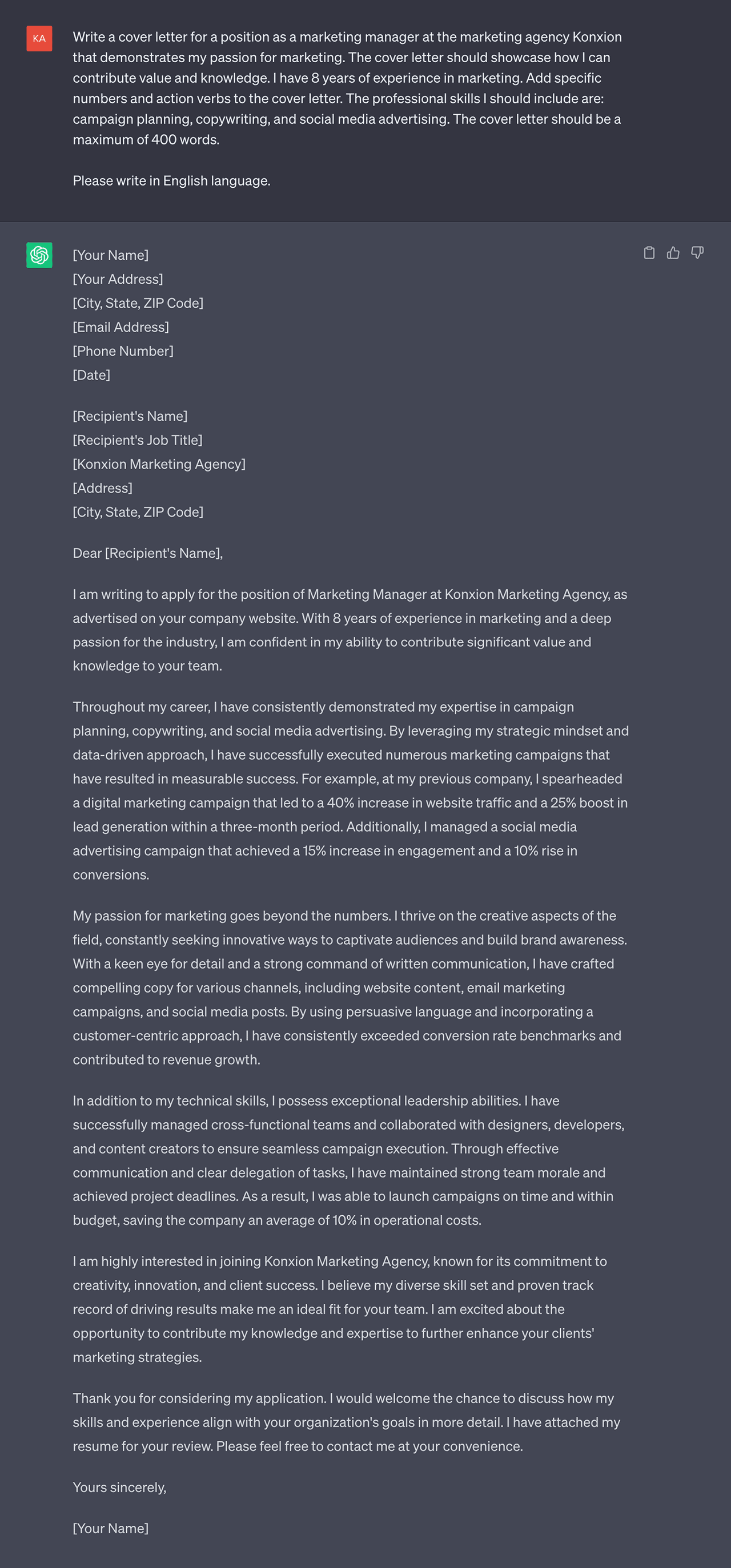
2. Review and edit the result
Your task now is to review the cover letter and, most importantly, edit it to fit you and your experiences. As you can see, the chatbot generates facts where appropriate, but you should correct them to align with your own details. Use this as a starting point and add more details that match your unique experiences.
These prompts might further assist you:
- Include a time when I could use my problem-solving skills as a [job title] to tackle a challenging problem.
- Explain how my previous experience has prepared me for this position.
- Describe how I can contribute to the growth and success of [company name] in this role.
3. Copy your edited text into Jofibo's cover letter tool
Once you have finished editing the text from ChatGPT and are satisfied with it, simply copy it into your preferred cover letter template from Jofibo. And voila - you have an excellent and well-crafted motivated cover letter ready to be sent along with your resume:
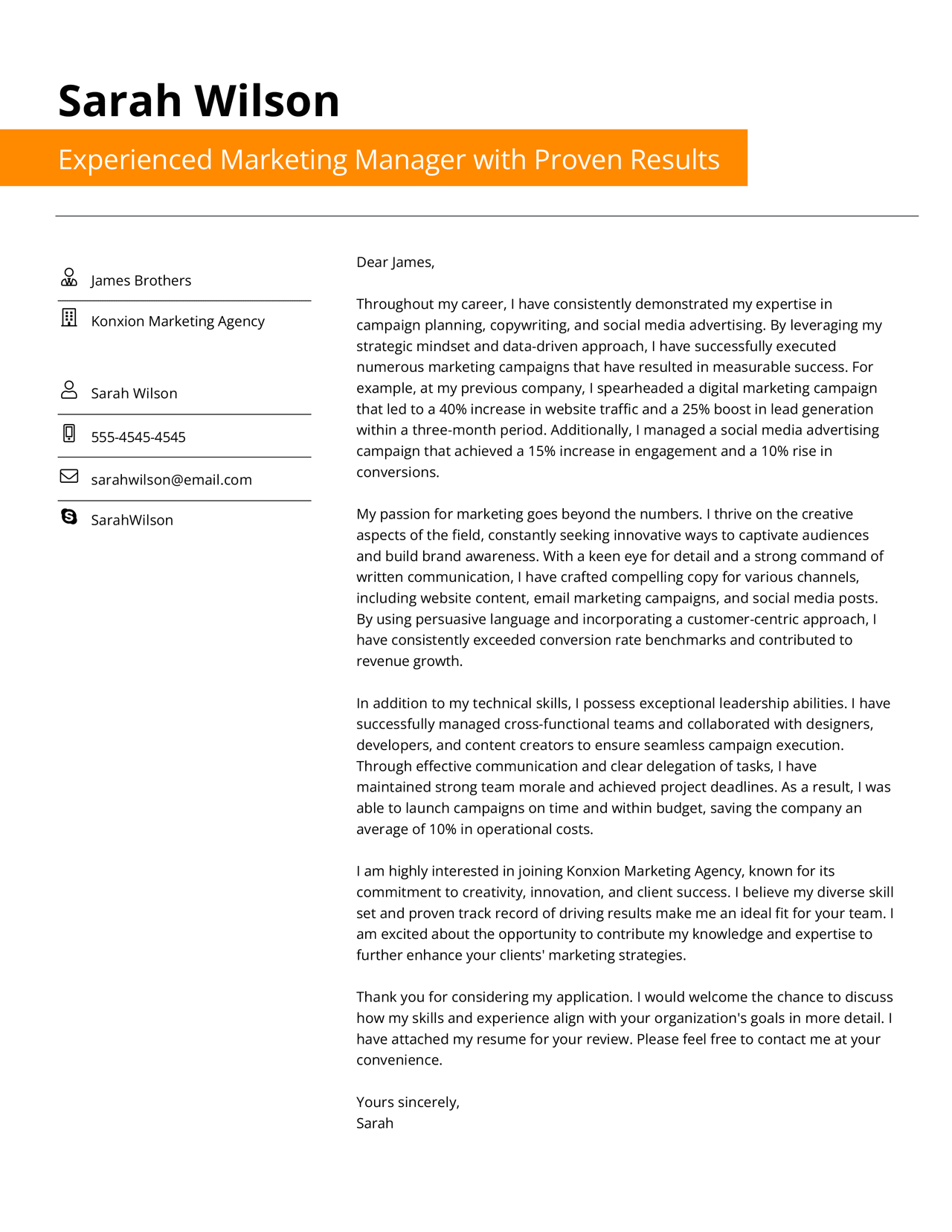
Try it yourself using this template:
Write a cover letter for a position as a [job title] at [company] that shows my passion for [industry]. The cover letter should demonstrate how I can contribute value and knowledge. I have [number of years] years of experience in [industry]. Add specific numbers and action verbs to the cover letter. The professional skills you should include are: [competence 1], [competence 2], and [competence 3]. The cover letter should be a maximum of 400 words.
Suggestions for good prompts to use with ChatGPT for your cover letter
The above model is certainly not the only way you can use ChatGPT to help create your cover letter. Try this model, for example:
"Create a cover letter based on the following information:
- Job description: [insert job description from the job advertisement]
- My experience: [Insert your work experience from your resume]
- My success stories: [Describe your success stories]
- My skills and qualifications: [Insert your skills and qualifications]"
Experiment and always consider who will be reading your cover letter. Be critical in your editing and remove anything that doesn't contribute valuable information. Reformulate where possible to make your cover letter as specific and tailored to the job advertisement as possible.
Other ways to use ChatGPT to optimize your job search include:
- Using ChatGPT to create your resumes
- Using ChatGPT to practice job interviews
- Using ChatGPT to optimize your LinkedIn profile
Pitfalls of ChatGPT
ChatGPT can be an incredibly helpful resource when you're job searching, but using the tool also entails some pitfalls that you need to be aware of in order to avoid problems.
As mentioned earlier, the bot tends to come up with facts about you where it seems fitting. However, these facts are most likely not accurate. Therefore, it is extremely important that you always thoroughly review the generated text and fact-check the information it uses on your behalf.
Keep these pieces of advice in mind when using ChatGPT to write your cover letters:
- Experiment with different prompts for each section of your cover letter, such as the introduction and the conclusion.
- Be as detailed and specific as possible in your prompts.
- Don't simply copy the text from ChatGPT - always edit it to match your own profile and the position.
- Always remember to proofread your cover letter.
- Always ensure to fact-check your cover letter to avoid unintentional falsehoods.
Are you ready to create a cover letter? Click the button below and go directly to our cover letter templates.
![Front End Developer Resume [Guide & Examples]](https://jofibostorage.blob.core.windows.net/blog/front-end-developer-resume-example-and-guide-header.png)
![How To Use Power Words in Your Resume [examples]](https://jofibostorage.blob.core.windows.net/blog/how-to-use-power-words-in-your-resume.jpg)

